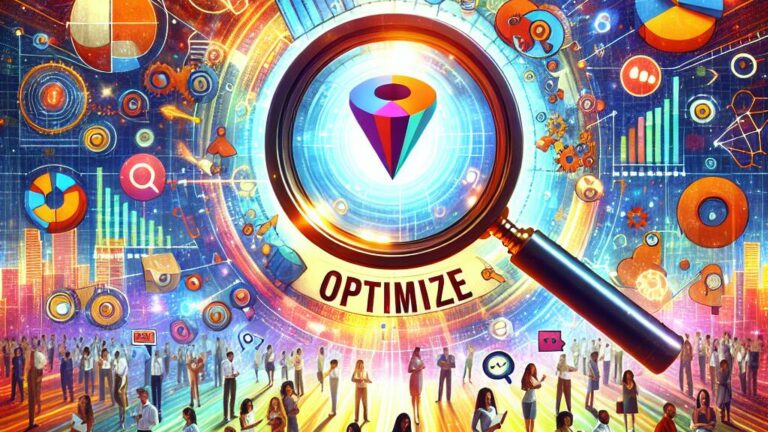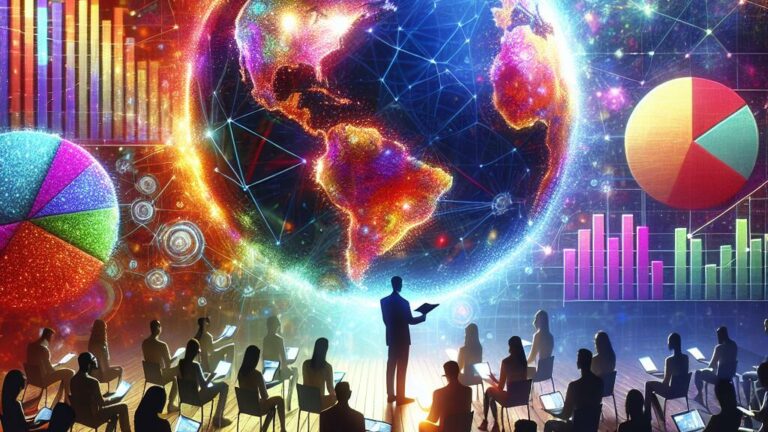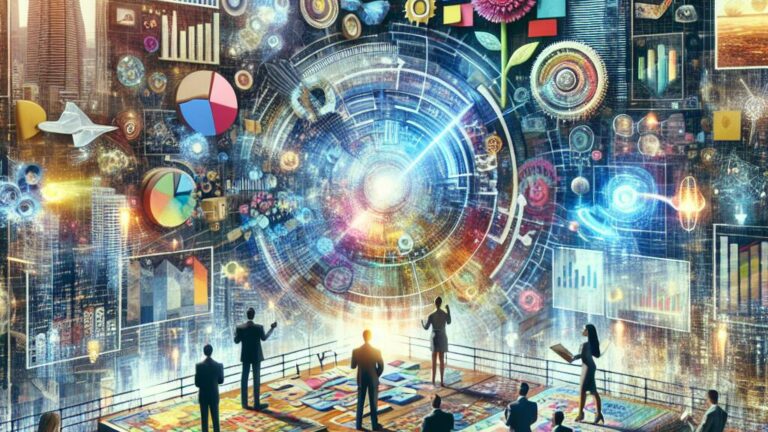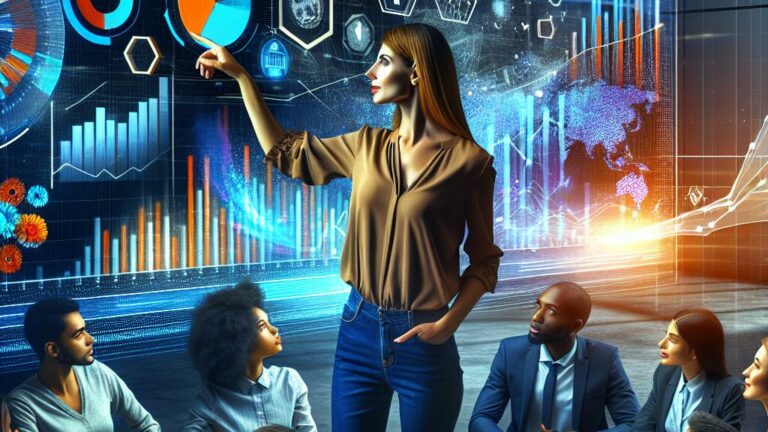How to Optimize On-Page SEO
URL Structure
When it comes to optimizing on-page SEO, URL structure plays a crucial role in determining search engine rankings. Creating SEO-friendly URLs is essential to ensure that both search engines and users can easily understand what a page is about. A well-structured URL should be concise, descriptive, and relevant to the content it represents. Avoid using numbers, special characters, or nonsensical strings of letters in URLs, as they can confuse search engines and make it harder for users to comprehend the page’s topic. Instead, incorporate relevant keywords that accurately reflect the content of the page for better visibility in search results.
Moreover, a clean URL structure not only enhances the user experience but also improves the overall crawlability of a website. Search engines crawl and index URLs to understand the content of a webpage, so having a clear and organized URL structure can help search engines interpret the relevance and hierarchy of a site’s pages more efficiently. By following a logical hierarchy in your URLs and avoiding unnecessary parameters or dynamic URLs, you can create a more streamlined website architecture that improves both user navigation and search engine optimization efforts.
Creating SEOFriendly URLs
When crafting SEO-friendly URLs, it is essential to keep them concise and descriptive. Avoid using long strings of numbers or random characters that do not provide any meaningful information to both users and search engines. Instead, opt for URLs that include relevant keywords related to the content of the page. By incorporating target keywords into the URL structure, you can improve the chances of your page ranking higher in search engine results.
Furthermore, ensure that your URLs are readable and easy to follow. Use hyphens to separate words in the URL, rather than underscores or spaces, as search engines recognize hyphens as word separators. This practice not only enhances the aesthetics of the URL but also helps search engines understand the context of the page better. Remember, a well-structured and descriptive URL can attract more clicks from users who are scanning search results, ultimately driving more traffic to your website.
Internal Linking
Internal linking is a crucial aspect of on-page SEO that often gets overlooked. By strategically linking to other pages within your website, you can help search engines understand the hierarchy and relevance of your content. This not only enhances the user experience by guiding visitors to more valuable information but also helps distribute link equity throughout your site.
When implementing internal linking, it’s essential to use descriptive anchor text that provides context about the linked page’s content. Avoid generic phrases like “click here” and instead opt for relevant keywords that both inform users and search engines about the destination. Additionally, consider creating a logical structure by interlinking related pages and using breadcrumbs to show the path back to the homepage. By integrating internal links thoughtfully, you can boost your SEO efforts and create a more user-friendly website navigation experience.
Building a Strong Internal Link Structure
Internal linking is a crucial aspect of on-page SEO that often goes overlooked. By strategically linking pages within your website, you can improve the user experience, help search engines understand your site’s structure, and distribute link equity throughout your pages. When building a strong internal link structure, it’s essential to focus on relevance. Ensure that the links you include are contextually relevant to the content on both the source and destination pages.
Another key consideration when creating internal links is anchor text. Anchor text provides valuable information to search engines about the linked page’s content. It’s important to use descriptive anchor text that accurately represents the linked page’s topic. Avoid generic phrases like “click here” and instead use specific keywords that reflect the content users can expect to find when they click on the link. By taking the time to develop a solid internal linking strategy, you can enhance your site’s SEO performance and make it easier for users and search engines to navigate your content.
Mobile Optimization
Ensuring a mobile-friendly design is crucial for optimizing on-page SEO. With the increasing number of users accessing websites on mobile devices, having a responsive and easily navigable website is essential. Mobile optimization involves adjusting the layout, content, and functionality of your website to provide a seamless user experience across different devices.
Responsive design plays a key role in mobile optimization. This approach allows your website to adapt to various screen sizes and resolutions, ensuring that users can access your content without any issues on their smartphones or tablets. In addition to responsive design, optimizing images and videos for mobile viewing, reducing page load times, and implementing mobile-friendly navigation are also important factors to consider for improving your website’s mobile performance.
Ensuring MobileFriendly Design
When it comes to ensuring a mobile-friendly design for your website, there are several key factors to consider. Firstly, it is essential to make sure that your website is responsive, meaning it adapts to different screen sizes and resolutions. Users should be able to easily navigate your site and access content without having to zoom in or out. This not only provides a better user experience but also indicates to search engines that your site is mobile-friendly.
Another important aspect of mobile-friendly design is to avoid the use of Flash, as it is not supported on many mobile devices. Instead, opt for HTML5 for animations and videos as it is more compatible with mobile browsers. Additionally, consider the size of your buttons and links to ensure they are easily clickable on smaller screens. By focusing on these design elements, you can create a mobile-friendly website that enhances user experience and improves your chances of ranking higher in search engine results.
Page Speed Optimization
Page speed optimization is a crucial aspect of on-page SEO that can significantly impact your website’s performance. Users expect fast-loading websites, and search engines consider page speed as a ranking factor. Therefore, it is essential to prioritize improving your website’s loading times to ensure a positive user experience and better SEO results.
To enhance page speed, start by optimizing images and other media files on your website. Compress images without compromising quality, use responsive images to display based on the user’s device, and consider lazy loading to improve initial loading times. Additionally, minify CSS, JavaScript, and HTML files to reduce their size and remove any unnecessary code that might slow down your website. By implementing these optimizations, you can boost your website’s speed and create a more efficient browsing experience for your visitors.
Improving Website Loading Times
When it comes to optimizing on-page SEO, page speed plays a crucial role in determining the user experience and search engine rankings of a website. Slow loading times can frustrate visitors and lead to higher bounce rates, negatively impacting your site’s performance. To improve website loading times, consider optimizing images by compressing them without compromising quality. Large image files can significantly slow down the loading speed of a webpage, so resizing and optimizing images can make a noticeable difference in performance.
Another effective strategy for enhancing page speed is minimizing HTTP requests by reducing the number of elements on a webpage. Each element, such as images, scripts, and stylesheets, requires an additional HTTP request, which can slow down loading times. By eliminating unnecessary elements and combining files where possible, you can streamline the loading process and create a more efficient user experience. Additionally, enabling browser caching can help reduce load times for returning visitors by storing static resources locally, allowing the website to load faster upon subsequent visits.
FAQS
Why is URL structure important for on-page SEO?
URL structure plays a crucial role in on-page SEO as it helps search engines understand the content of a page and improves the overall user experience.
How can I create SEO-friendly URLs?
To create SEO-friendly URLs, make them descriptive, concise, and include relevant keywords. Avoid using special characters, numbers, and unnecessary parameters.
What is internal linking and why is it important for SEO?
Internal linking is the practice of linking one page of a website to another page within the same site. It is important for SEO as it helps search engines discover and index content, improves website navigation, and distributes link equity.
How can I build a strong internal link structure?
To build a strong internal link structure, identify relevant anchor text, link to relevant pages, use a logical hierarchy, and regularly audit and update internal links to ensure they are working properly.
Why is mobile optimization essential for on-page SEO?
Mobile optimization is essential for on-page SEO as search engines prioritize mobile-friendly websites in their rankings. Additionally, with the increasing number of mobile users, having a mobile-friendly design is crucial for user experience.
How can I ensure a mobile-friendly design for my website?
To ensure a mobile-friendly design, use responsive web design, optimize images and videos for mobile devices, improve website speed, and make sure that the website is easy to navigate on mobile screens.
Why is page speed optimization important for on-page SEO?
Page speed optimization is important for on-page SEO because faster loading times improve user experience, reduce bounce rates, and can positively impact search engine rankings.
What are some ways to improve website loading times?
Some ways to improve website loading times include optimizing images, minifying CSS and JavaScript files, leveraging browser caching, using a content delivery network (CDN), and reducing server response times.