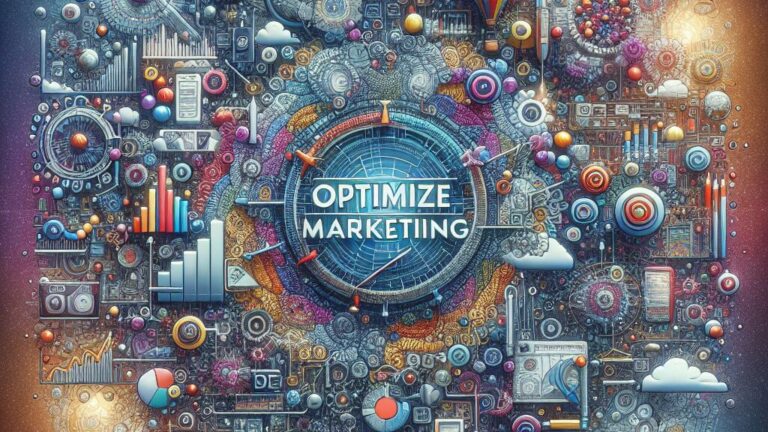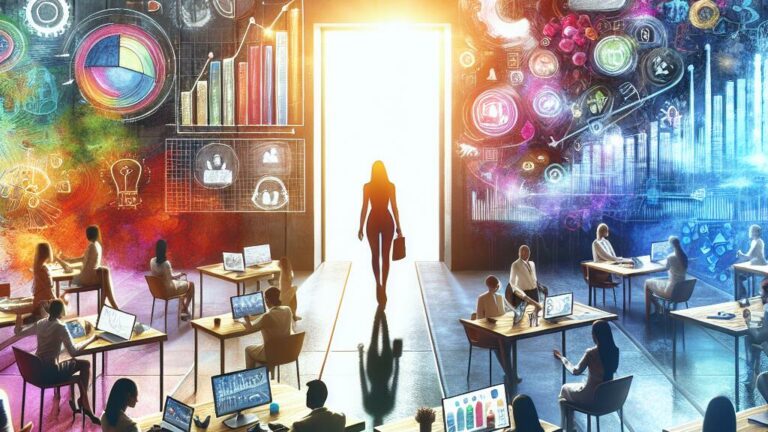How to Set Up Bing Ads
Targeting Options
Targeting options are a crucial aspect of any successful Bing Ads campaign. By utilizing the various targeting features available, advertisers can effectively reach their desired audience. One of the primary targeting options in Bing Ads is location targeting, which allows advertisers to select specific locations where they want their ads to be displayed. This feature enables advertisers to target users based on their geographical location, helping them to reach potential customers in their target market.
Another important targeting feature in Bing Ads is device targeting. With device targeting, advertisers can choose to show their ads to users based on the device they are using, such as desktops, tablets, or mobile devices. This feature is particularly useful for advertisers who want to optimize their ads for a specific device type or tailor their messaging based on the user’s device. By leveraging device targeting, advertisers can ensure that their ads are displayed in the most effective way to their target audience.
Exploring Targeting Features in Bing Ads
When setting up Bing Ads, it is crucial to explore the various targeting features available to ensure your ads reach the right audience. One of the key targeting options in Bing Ads is demographic targeting, which allows advertisers to target users based on factors such as age, gender, and location. By leveraging demographic targeting, you can tailor your ads to specific segments of your target market, increasing the likelihood of engagement and conversion.
Another important targeting feature in Bing Ads is keyword targeting, which enables advertisers to show their ads to users who are searching for specific keywords related to their products or services. By carefully selecting relevant keywords and creating targeted ads, you can attract users who are actively searching for what you have to offer. Moreover, Bing Ads also offers the option of remarketing, allowing you to target users who have previously visited your website but did not take the desired action. By retargeting these users with tailored ads, you can increase brand awareness and encourage them to convert.
Ad Extensions
Ad extensions play a crucial role in enhancing the visibility and effectiveness of your ads on Bing Ads. By utilizing ad extensions, you can provide additional information to potential customers, making your ads more compelling and engaging. These extensions can include details such as site links, callouts, structured snippets, and even location information, all of which help users make informed decisions and encourage them to click on your ad.
Moreover, ad extensions in Bing Ads also contribute to improving your ad rank and click-through rates. When your ad includes relevant extensions, it occupies more space on the search results page, standing out from competitors and increasing the likelihood of attracting clicks. Additionally, ad extensions can lead to higher ad relevance and quality scores, which in turn can positively impact your ad position and lower your cost per click. Leveraging ad extensions effectively can lead to a more robust and successful advertising campaign on Bing Ads.
Enhancing Ads with Extensions in Bing Ads
Enhancing ads with extensions in Bing Ads is a great way to make your ads more compelling and engaging for your target audience. By incorporating extensions, you can provide additional information to potential customers without taking up extra ad space, making your ad stand out from the competition. There are various types of ad extensions available in Bing Ads, such as site link extensions, callout extensions, and location extensions, each serving a different purpose to enhance your ad’s performance and drive more clicks.
Site link extensions allow you to include additional links to specific pages on your website, directing users to relevant content and increasing the likelihood of conversions. Callout extensions, on the other hand, enable you to highlight key information about your products or services, helping to differentiate your ad and attract more qualified leads. Location extensions are especially useful for brick-and-mortar businesses, as they display your address, contact information, and a map marker to make it easier for potential customers to find and visit your physical store.
Bid Strategies
One of the key components of running successful campaigns on Bing Ads is implementing effective bid strategies. Understanding the different bid strategies available can help you optimize your ad spend and achieve your advertising goals. By strategically setting your bids, you can maximize the visibility of your ads and reach your target audience more effectively.
Some common bid strategies in Bing Ads include manual bidding, automated bidding, and enhanced cost-per-click (ECPC) bidding. Manual bidding allows you to set individual bids for each keyword, giving you more control over your campaign performance. Automated bidding, on the other hand, uses Bing’s algorithms to adjust your bids in real-time based on various factors such as device type, location, and time of day. ECPC bidding automatically adjusts your bids to maximize conversions by increasing or decreasing bids based on the likelihood of conversion. Experimenting with different bid strategies and monitoring their performance can help you determine the most effective approach for your campaigns.
Understanding Different Bid Strategies in Bing Ads
When it comes to Bing Ads, understanding the different bid strategies available is crucial for optimizing your campaign performance. One common bid strategy is manual bidding, where advertisers set their own bids based on their budget and goals. This strategy allows for more control over how much you are willing to pay for each click.
On the other hand, automated bidding is another popular option that can help streamline the bidding process. With automated bidding, Bing Ads uses algorithms to adjust bids in real-time based on factors like user location, device type, and time of day. This hands-off approach can be effective for advertisers looking to maximize their campaign’s performance without constantly monitoring and adjusting bids.
Monitoring Performance
To ensure the success of your Bing Ads campaigns, it is crucial to monitor their performance regularly. Tracking key metrics such as click-through rates, conversion rates, and cost per acquisition can provide valuable insights into the effectiveness of your ad campaigns. By analyzing these metrics, you can identify areas for improvement and make data-driven decisions to optimize your campaigns for better results.
Moreover, setting up conversion tracking in Bing Ads is essential for measuring the effectiveness of your campaigns. By tracking conversions, you can see which ads are driving the most valuable actions on your website, such as purchases or sign-ups. This data allows you to allocate your budget more effectively, focusing on the ads and keywords that are bringing in the most conversions. With a solid understanding of your campaign performance, you can make informed adjustments to maximize your ROI and achieve your advertising goals.
Tracking and Analyzing Campaign Performance in Bing Ads
Tracking and analyzing campaign performance in Bing Ads is crucial for optimizing your advertising efforts and ensuring you are reaching your target audience effectively. By regularly monitoring key metrics such as click-through rates, conversion rates, and cost per click, you can gain valuable insights into the performance of your campaigns. This data allows you to make informed decisions on where to allocate your budget for the best results.
In addition to tracking basic metrics, it is essential to delve deeper into the data to understand trends and patterns that can help you refine your targeting and ad strategies. Utilizing tools such as conversion tracking and audience demographics can provide valuable information on which keywords and ads are driving the most conversions, allowing you to adjust your campaigns for maximum impact. By consistently monitoring performance and making data-driven adjustments, you can increase your ROI and drive business growth through Bing Ads.
FAQS
How do I set up a Bing Ads account?
To set up a Bing Ads account, go to the Bing Ads website and click on the “Sign up now” button. Follow the prompts to create your account by providing the necessary information such as your email, password, and billing details.
What are the targeting options available in Bing Ads?
Bing Ads offers various targeting options including location targeting, device targeting, and demographic targeting. These options allow you to reach your target audience more effectively.
How can I enhance my ads in Bing Ads using ad extensions?
Ad extensions in Bing Ads allow you to provide additional information to your ads such as phone numbers, sitelinks, and callout extensions. By using ad extensions, you can make your ads more informative and engaging.
What bid strategies can I use in Bing Ads?
In Bing Ads, you can use different bid strategies such as manual bidding, automatic bidding, and enhanced cost-per-click (ECPC). Understanding these bid strategies can help you optimize your ad campaigns for better performance.
How can I track and analyze the performance of my Bing Ads campaigns?
You can monitor the performance of your Bing Ads campaigns by using the reporting tools available in the Bing Ads interface. Analyze metrics such as click-through rate, conversion rate, and return on ad spend to make informed decisions about your campaigns.